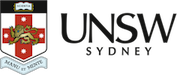Before starting, please read this first:
User registration and induction consist of:
- Registering to the BMSF node on ACLS
- Submitting a completed Project Registration Form (PRF). This is to be completed by you and approved by your supervisor. Your supervisor is to send the form to the Laboratory Coordinator as approval
- Reading the required documents on SafeSys (Chemical Sciences only)
- Correctly answering all questions in the relevant questionnaire for each lab
- Attending an induction tour. Registrations are through Eventbrite.
Failure to follow these steps will mean induction is incomplete and access will not be granted.
Each lab induction is to be done separately (ie, if you have been inducted to the Wallace Wurth lab, you do not have automatic access to the Chemical Sciences lab unless you have been inducted to both).